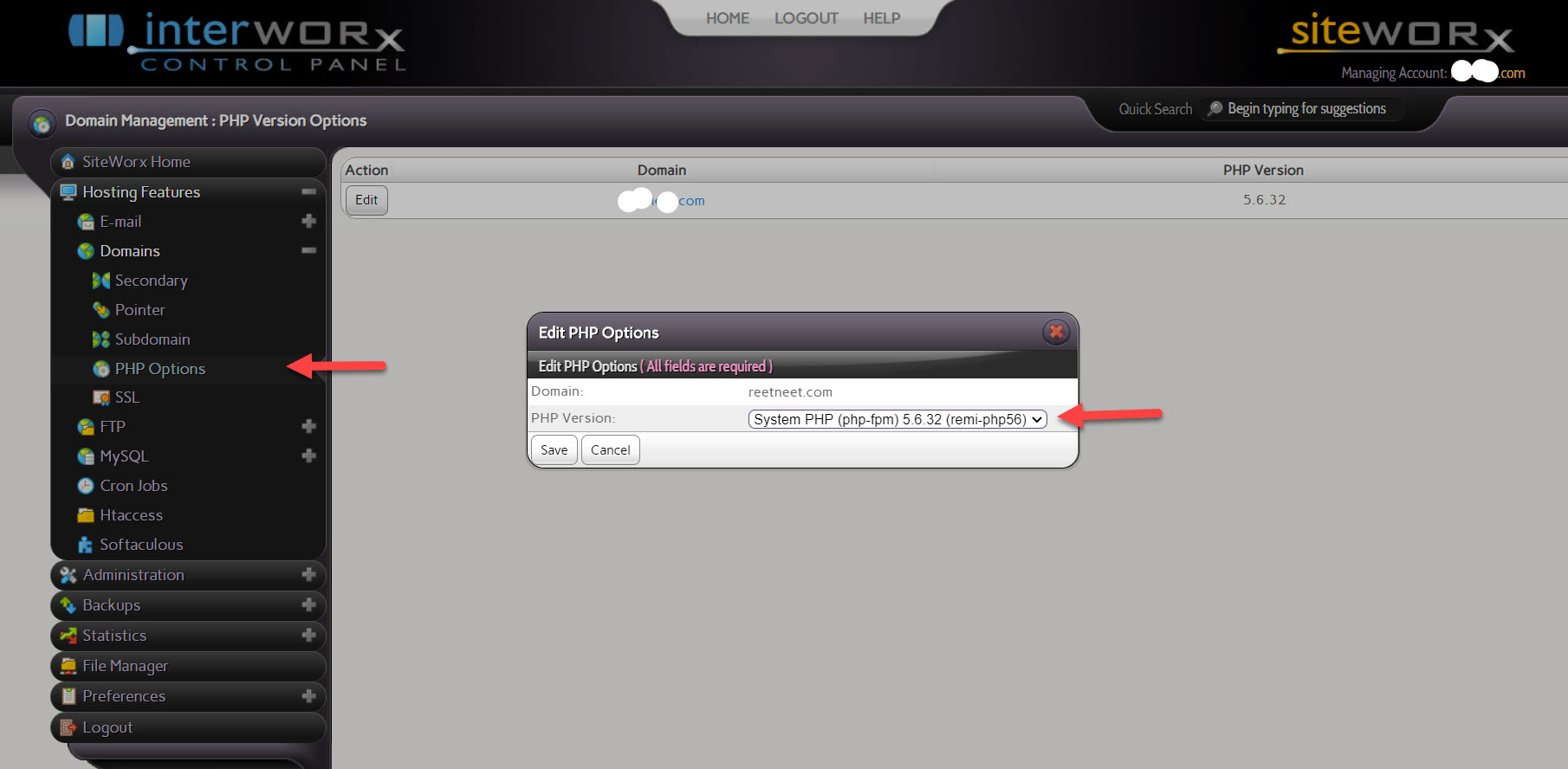The PHP version can be updated in Siteworx by navigating in the left hand menu under Hosting Features
Hosting Features
Domains
PHP Options
Click the Action edit button and in the popup select the PHP you require then click save button.
If the PHP version you require is not available, Please contact support.